- HOME
- Products
- HPLC Columns
- CAPCELL CORE MP / WP
CAPCELL CORE MP / WP instruction manual
- 1. Column Handling
- 2. Column Installation
- 3. Analysis
- 4. Storage of columns
- 5. About the column connection
- 6. Troubleshooting
Thank you for purchasing CAPCELL CORE MP/CAPCELL CORE WP high performance core-shell type columns.
CAPCELL CORE MP/CAPCELL CORE WP columns are filled with high performance core-shell type packing material developed using a combination of technology for silica particle substrate featuring a porous surface with a diameter of 2.7µm (consisting of a 1.7-µm solid core with a diameter of surrounded by a 0.5-µm surface- layer porous silica) coated with a single thin layer of silicone polymerr and Octadecyl (C18) group bonding technology.
To ensure CAPCELL CORE MP/CAPCELL CORE WP column stability and long life, please read and follow this manual carefully for the correct of use products.
1. Column Handling
- Handle the column with great care. Strong shock may cause damage.
- Attach or detach the column when the pressure gage indicates zero.
- The maximum acceptable column pressure is 48 MPa for the 4.6 mm inner diameter CAPCELL CORE WP, and 60 MPa for all other types.
2. Column Installation
- The column joint is a male-nut type for 1/16 inch OD tubing. In the case of SUS specifications, make sure that the tubing joints of the system fit correctly and that the ferrule tips are inserted completely into the joints. (See Fig. 1.)
Furthermore, also in the case of PEEK specifications, make sure that the tubing joints of the apparatus fit correctly and that the tube end reaches the bottom of joint - Before attaching the column, displace the liquid in the system with the mobile phase to be used.
* Verify the solvent supplied at the time of column shipment (mentioned in the enclosed column report) and note the replacement procedure to avoid salting out. - Install column in the direction of the arrow on the column label.
3. Analysis
3-1. Mobile phase
- All types of solvents usable for chemically bonded silica can be used.
- The range of acceptable pH of CAPCELL CORE MP/CAPCELL CORE WP columns are from 2 to 10. In order to prevent premature deterioration of columns, please ensure that the mobile phase pH will not exceed this range.
* Column service life varies depending on factors such as measurement temperature and organic solvent content of the mobile phase. - Regarding the mobile phase, after fully degassing, remove insoluble matter and foreign particles by filtering through a membrane filter (0.45 µm or less). Incidentally, to prevent clogging of the column inlet filter by foreign matter, it is recommended that a liquid line filter be used.
- A mobile phase indicated in the column report is enclosed with the new column. In the case of displacement with other mobile phase containing a mineral salt, note the displacement procedures to prevent precipitation.
- Avoid the following practices and factors to prevent column deterioration.
- Frequent changes of the composition of mobile phase or a direct change to a mobile phase of poor compatibility
- Sudden change of pressure at the column inlet
- High column pressure due to use of a high-viscosity mobile phase
- Use with water over prolonged periods
3-2. Sample preparation
- Preferably, dissolve the sample in a solvent of the same composition as the mobile phase.
- When a solvent with strong elution power is used as a sample solution, the peaks become broad and the resolution is reduced or the sample precipitates on the inlet side of column. Beware of such consequences.
- If insoluble matter remains in the sample solution, filter through a filter (less than 0.45 µm).
- Set the pH of the sample solution within the acceptable range of pH for the column.
3-3. Points to note in analysis operation
With CAPCELL CORE, because a core-shell structure substrate has been adopted, the specific surface area of packing material is smaller compared to totally porous material. Consequently, if you intend to change from a totally porous packing material column to a CAPCELL CORE product, and if you are used to making analyses at the upper load limit, take note that it is necessary to reduce the sample load volume.
4. Storage of columns
- Hermetically seal with accessory plugs and store in a cold place where temperature fluctuation is negligible.
- If the storage period is shorter than one month, displace the mobile phase with a mixed solution of water and organic solvent of the same composition as the mobile phase used (without acid or inorganic salt)(avoid the displacement with water alone).
- If the storage period is longer than one month, after the procedure in 2, displace the mobile phase with the solvent used in shipment (see the column report) and then place in storage.
5. About the column connection
For tubing, follow the instructions in Fig. 1. Inappropriate tubing, particularly when a tube used for a different type of column is used as is, the tip length beyond the ferrule (V in Fig. 1) may not match the length of the end fitting bore (L in Fig. 1), which leads to troubles.
Where L>V, dead volume occurs and may cause the broadening or tailing of peak, or limit separation performance.
Where L<V, inadequate sealing of the ferrule causes liquid leakage. Therefore, it is recommended that the ferrule be
changed concurrently with the column change.
* After frequent column replacement the male-nut may present a crushed ferrule and cause liquid leakage. In such a case, tightening too hard may cause the head portion of the nut to break off. Therefore, replace the ferrule in good time.
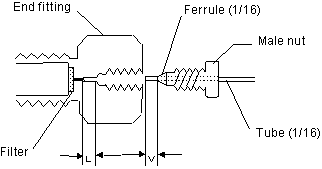
Fig. 1
6. Troubleshooting
Since it is impossible to enumerate all of the troubles associated with HPLC analysis work have diverse causes, only those which occur relatively often in and around the column are cited:
| Symptom | Causes | Remedies |
|---|---|---|
| 1. Rise in column pressure | Clogging with foreign matter 1.Foreign particles, insolubles in eluants and sample solutions 2. Water deposits in the tubing 3. Fragments of plunger seal 4. Precipitation of sample constituents |
• Clean the filter with an ultrasonic device or replace. • Filter the solvent and sample solution through a membrane filter beforehand. • Install a liquid line filter. • Clean the tubing and replace the plunger seal • Prepare the sample solution with the mobile phase |
| 2. Splitting, tailing or broadening of peak | 1. Occurrence of dead volume due to faulty tubing 2. Inappropriate conditions of mobile phase 3. Deterioration of column *Restoration is impossible when deterioration of column or void in packing material bed has occurred. |
• Dismantle the tubing once and reconnect. • Ascertain pH, salt concentration, sample volume, etc. • Ascertain sample solvent and injection volume. • Verify column performance using the standard testing solution. |
| 3. Retention time too long or unstable | 1. Liquid leakage (this can be judged by the movement of pressure gauge on the pump) 2. Inappropriate conditions of the mobile phase 3. Insufficient time for column stabilization |
• Inspect the liquid leakage from pump and tubing system. • Take sufficient time for stabilization. |
| 4. Retention time too short | 1. Rupture (deterioration) of bonding group due to the use of strong acid or alkali 2. Inappropriate conditions of mobile phase 3. Insufficient time for column stabilization |
• Verify column performance using the standard testing solution. • Take sufficient time for stabilization. |
While CAPCELL CORE MP/CAPCELL CORE WP columns undergo strict verification of performance before shipping, if any defect is identified, please inform us or our distributor of it.
However, please take note that we are not responsible for
matters related to column service life or problems caused by the failure to follow the above mentioned instructions for care and use. Please note also that we assume the product is assumed to have been delivered in good condition if no claim
is made within ten days from receipt by the customer, and requests for replacement submitted thereafter will not be accepted.
October 1st 2013


