- HOME
- HPLC Instruments
- Osaka Soda NANOSPACE on Analyst
|
| Automatic generation of Scheduled MRM Method (Analyst 1.5 and later) |
| Scheduled MRM method can be generated by reading peaks in existing Wiff data obtained by MRM. |
| (1)Select the sample name of Wiff data. |
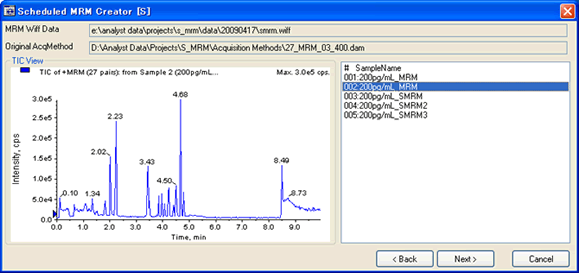 |
| (2)A Peak with maximum peak area in each mass chromatogram will be automatically selected. |
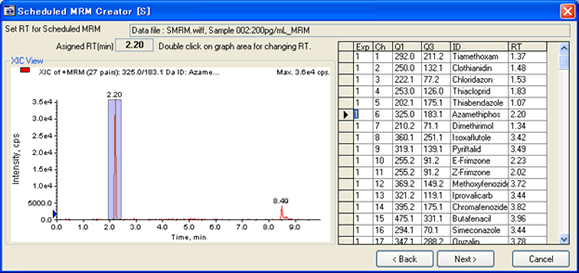 |
| (3) The selection can be switched to another peak by double-clicking the peak of interest. |
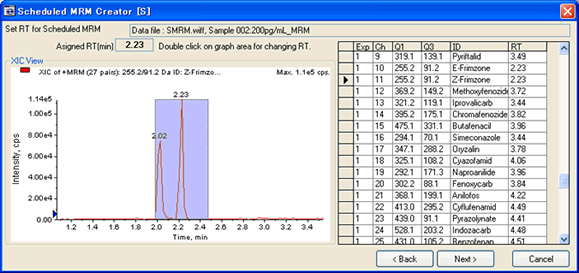 |
|
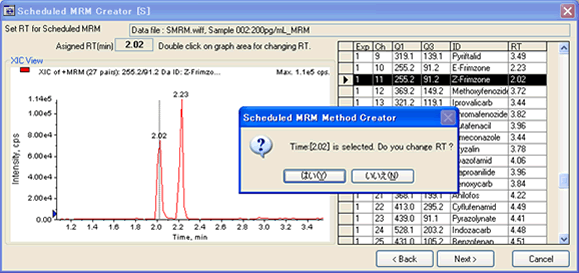 |
| (4)Save the method with a new name. |
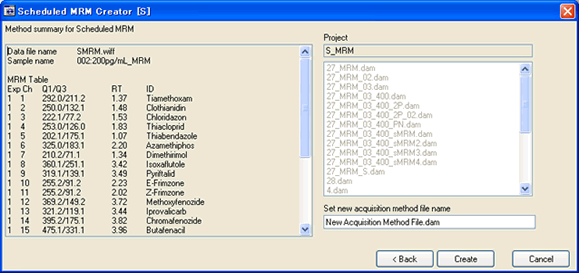 |
|
| (5)Scheduled MRM Method, containing retention time of each peak, will be generated. |
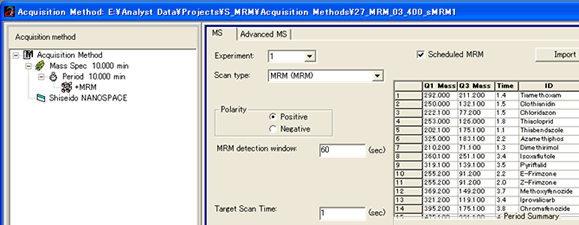 |
| *Original Wiff data set needs to be obtained during Period 1. *This function is available in Analyst v1.5 and later. |
| Back to Osaka Soda NANOSPACE on Analyst | ||
| Setting MS conditions | ||
| Editing MRM Table | ||
| Automatic generation of scheduled MRM Method |

