- HOME
- HPLC Instruments
- Fluorescence Detector
|
 |
|
|||||
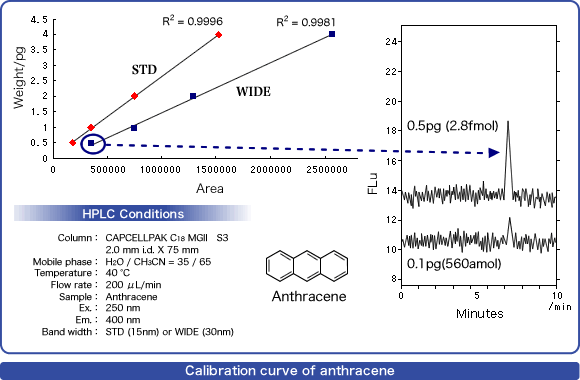 |
||||||
| Sensitivity can be improved by choosing "WIDE" for the emission slit width when wavelengths of excitation and emission are adequately apart from each other. | ||||||
| Flow cell lineup for different purposes (standard: 7µL) |
| Besides the 7-µL cell optimized for semi-microcolumn LC, a 3-µL cell showing less band broadening under systems at 50 µL/min and a 12-µL cell with a priority on optical performance for conventional-size LC (1 mL/min) are available. |
| Stand-alone operation |
|
When OpenLAB EZChrom, Xcalibur are not in use, an analog signal unit (optional, attached to the back panel) is used for connection with an integrator or other data systems, and the device control (setting wavelength, etc.) will be done through an USB connection with a PC software included in the standard package, or with an optional liquid crystal control panel to be attached to the front panel. |
| Simple spectrum acquisition and maintenance with a utility software |
Once a USB connection is established with a PC, an attached utility software provides simple procedures for optical alignment, spectrum acquisition of liquid in the flow cell, and evaluation of the detector by the Raman spectrum of water. |
|
| Example: Opening the utility software and obtaining the Raman spectrum of water | |
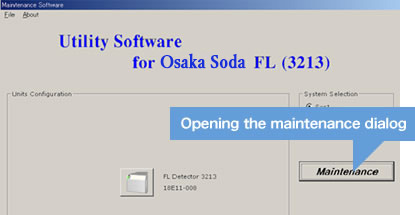 |
|
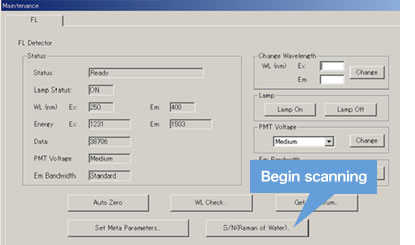 |
|
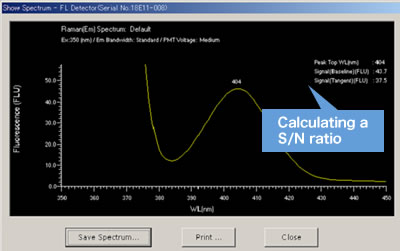 |
| Easy front-access maintenance |
Detaching/attaching a cell unit, lamp replacement, aligning optics, and optimizing sensitivity can be carried out from the front side without taking the device out of the LC stack. |
| Specifications |
|

